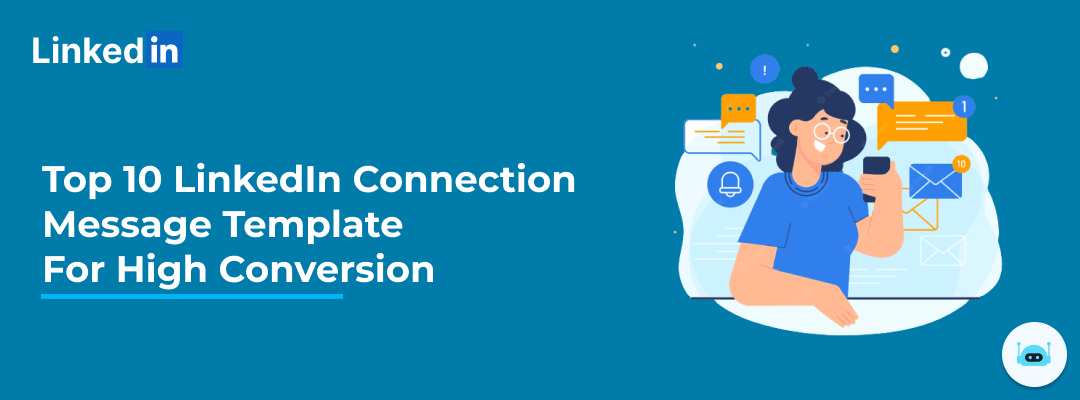
Sending a message to a qualified lead by cold emailing on LinkedIn is an efficient technique to initiate dialogues with highly targeted prospects.
However, creating a compelling LinkedIn cold message template isn't child's play.
It ought to be quick, helpful, and motivating for your sales leads to act on.
Regardless of the medium, the LinkedIn cold message is a highly effective strategy for expanding your client base. Sending messages using LinkedIn InMail is an excellent addition to email and cold calling to attract potential clients. In fact, after using this strategy, customer Bob noticed a doubling of his closed agreements.
Top 10 LinkedIn Cold Message Template 2022
Make use of current events in your B2B sales communications.
LinkedIn cold message strategy is effective since it demonstrates that you're not sending out an email blast to every potential client. Instead, you've zeroed in on a unique success storey of your target consumer and linked it to your product.
How can you improve the responsiveness of your LinkedIn cold message?
Keep it brief.
LinkedIn says mobile devices account for more than half of all inMails read. LinkedIn communications should be treated more like text messages than emails. Write concisely — 150 words or fewer – and to the point.
LinkedIn Sales navigator for Linkedin Cold message
LinkedIn Sales Navigator is an excellent tool for generating B2B leads.
LinkedIn Sales Navigator is a social selling tool that offers a variety of features aimed at assisting you in finding suitable prospects with whom to create trusting connections. You can reach the correct type of prospects using the search and filter options in LinkedIn Sales Navigator. Sales Navigator also delivers actionable data and insights that may help you gain a better knowledge of your leads and prospects. This allows you to interact with your prospects more intimately by providing a customised touch.
Using automation tools, how can you speed up LinkedIn outreach?
Using LinkedIn's outreach automation tools, sales teams may speed up processes like:
- Quickly examine many profiles at once and send connection requests or inbox messages with just a click. Ensure that every lead is followed up on beyond the "view profile" step of the sales process.
- The Smart Inbox in Salesrobot is where you can keep track of all your correspondence in one convenient location. You may modify and filter your leads in one central location. Additionally, similar errors may often be fixed with a simple mouse click. Using this feature, your emails will be processed quickly and effectively.
- What happens when you use exact metrics to evaluate the success of a campaign? A marketing strategy can only succeed if judgments are made based on accurate information. There is a way to count how many times a connection has been requested, accepted, answered, etc.